Givers
Viewing Giving History and Contribution Statements
Not for all givers
Your organization's finance team can help you find where to view your giving history
Most people will find their giving history on their organization’s website rather than the Simple website.
You can simply view your existing giving history (contribution statement) by logging into your organization's giving portal at: (example only) https://{{yourchurch}}.simpledonation.com/
Click the Login here link at the top of this page. This login will send you a secure link to your email, which is valid for 30 minutes. Note: If the link expires, you’ll need to request another login link for security purposes. 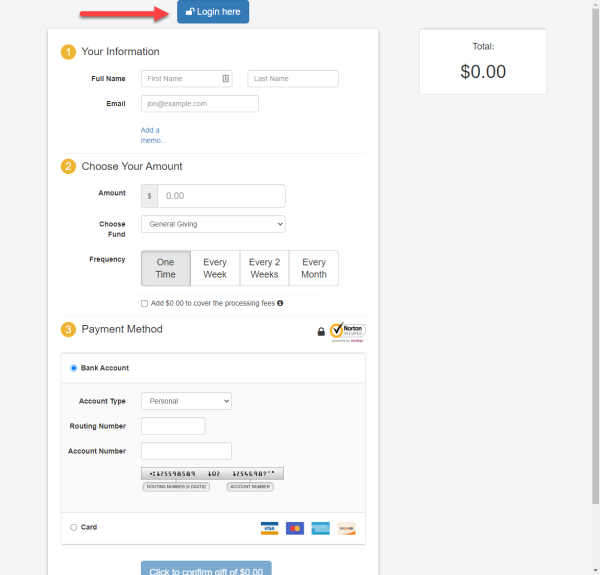
Open the email and click View My Account to log in. 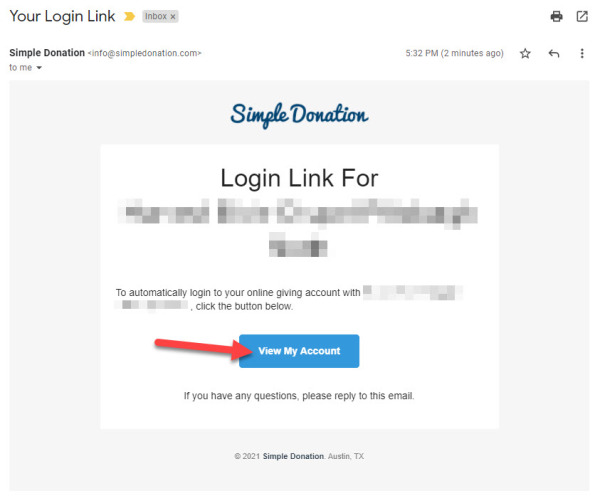
Once logged in click the Transactions link in the top menu: You can print this history from your browser's menu or Ctrl + P 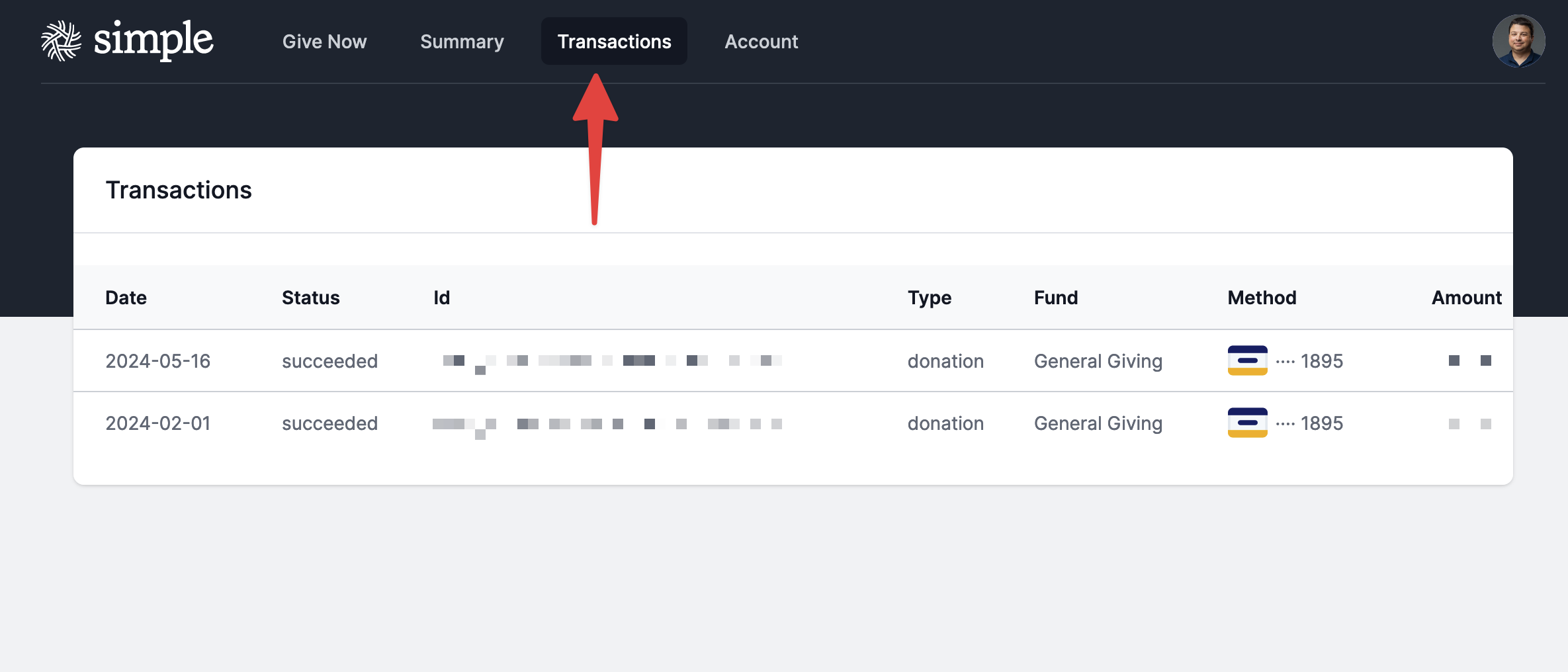
Note: If you need a statement for a specific period of time contact the organization that you gave to (church or non-profit) and ask them to create a statement for that specific date range.